
Like peeking into a purse, glimpsing at someone's smartphone homescreen shows what they care about, how up-to-date they are on the latest trends, and how organized they are. But it's not static — you can always change it up.
We think it's a good idea to refresh that homescreen every once in a while to reflect the evolution in your app-using habits. So each month, we're presenting you with what our homescreen looks like. These are the apps that we are using, loving...and maybe a little obsessed with. Some may be old staples, such as Netflix or Twitter, while others are apps that just launched in the App Store this week.
And while the screenshots are of the iOS version, most of these apps are available on Android and Windows Phone, too.
Ready to give your home screen a facelift (or just check out what will be rocking our world in May)? Click ahead for Refinery29's favorite apps.

Food & Drink
The popular dining app just got a welcome iOS redesign. There's now a Discover tab with new restaurant categories such as "New & Hot," "Most Popular," "My Favorites," "Editorial Picks," "Near Me Now," (places that are close and have open tables), and "Occasions" (think romantic spots or great places to take your parents). Finding a great restaurant just got way easier.
Photo: Courtesy OpenTable.
Just launched in New York City, UberEats gets you meals from top restaurants in your city, fast. Also available in Chicago, San Francisco, Los Angeles, Houston, and Toronto, UberEats delivers from 8 a.m. to midnight each day.
Photo: Courtesy Uber.
For a subscription of $10 per month, Hooch nets you one drink a day at awesome new bars in your city. If you find a place you love, you can go back the next day for another "free" drink there, or you can be adventurous and try a new locale. It's a great way to explore your city's nightlife without spending a fortune on bespoke cocktails. The app is currently available in New York, Los Angeles, Austin, Miami, and Dallas, and will soon be available in Chicago, Hong Kong, San Diego, and San Francisco.
Photo: Courtesy Hooch.
Shopping
Wedding season is stressful, whether you're the bride or a guest, but Zola's wedding registry app makes it feel fun and doable. We love the curated product collections, which include categories such as, "Build Your Bar" and, "Upgrade Your Bathroom." But by far our favorite in-app feature is the 360° category, where you can explore rooms and see how products look in a more "natural" setting. Find something you like? You can click on it and purchase instantly.
Photo: Courtesy Madeline Buxton.
Rent The Runway makes it easier to figure out what you want in your closet for work and going out — without having to actually buy anything new. The app is a great, curated way to see all the new designers RTR carries. And we're loving the company's new unlimited option, which lets you keep three items for as long as you want.
Photo: Courtesy Rent The Runway.
Entertainment
Don't want to invest in expensive headphones? You can still get great sound quality on your phone thanks to Boom. The app provides 3-D surround sound for a single song or an entire playlist of your choosing. Getting high-quality beats has never been easier.
Photo: Courtesy Madeline Buxton.
Everyone's ears hear sounds uniquely, including yours. If you don't believe it, give Mimi Music a try. The app runs a short test to figure out your "earprint," and then builds a customized filter to boost audio frequencies your ears normally don't hear as well. The results may be shocking.
Photo: Courtesy Mimi Hearing Technologies.
Whether sketching is part of your job or a personal passion, SketchBook is one of the best, most comprehensive digital platforms out there. It provides a wealth of drawing tools you can use on a new iPad Pro or another tablet. Note that it works especially well if you're using a stylus such as the Apple Pencil.
Photo: Courtesy Autodesk.
Looking for a new show or movie to watch? MightyTV makes that search simpler. You check off your subscriptions (Netflix, Hulu, Amazon, or similar), and the app pulls up shows or movies that are available. Then, just like on Tinder, you swipe left or right depending on whether or not you like the movie (or swipe upwards if you don't know it). The app then offers personalized recommendations based on your preferences.
Photo: Courtesy Madeline Buxton.
Productivity
We compartmentalize our lives in so many different ways — our work lives, social lives, and dating lives — and yet, most of us only have one phone number and email address to dole out to contacts. With Sudo, you can create separate virtual identities to keep your privacy intact, and help keep your various social circles organized. Don't want to give your personal email when you subscribe to a retailer's newsletter? Just use a new Sudo identity.
Photo: Courtesy Sudo.
Loverly's Perfect Wedding Planner app is a must-have for any busy, on-the-go bride. You can easily plan your entire wedding through the app's extensive database — everything from picking a flower vendor to stationery — and you can even consult with a Loverly wedding concierge for help at any stage along the way. Who said planning a wedding had to be stressful?
Photo: Courtesy Loverly.
When I wake up in the morning, I want a quick way to catch up on everything important happening in the world. In this regard, R29's This AM app is an excellent way to start the day. It delivers eight curated stories that you swipe through. Each is presented as only a sentence (so you get the news fast), but you can tap to get more information. It’s fast, fun, and informative, and has made its way into my list of app staples.
Photo: Courtesy Refinery29.
At $5, you may balk at using an app like Fantastical over the free calendar app already on your phone. But let me tell you, Fantastical is leagues better than most any other calendar and to-do list app out there. This app aggregates all your calendar items in one place, including pulling in items and invitations from your email accounts. There’s a ton of customization in the settings, from the coloring, to what sort of alerts you want, to what app you want locations to open up in. You can swipe across the top of the screen to scroll through your upcoming appointments and to-dos, and get an at-a-glance look at what each day holds.
Photo: Courtesy Flexibits.
If your company doesn't use Slack for its online communications, you're missing out. The app offers a convenient way to chat with individuals or groups, share files, share links, and (most importantly) share GIFs. It's got desktop and mobile versions, so you can stay connected to what's happening in the office whether you're there, or jetting to a meeting across town.
Photo: Courtesy Slack.
Health & Fitness
If you're into the boutique fitness scene, but don't want to pay the high prices for classes, or stick to a studio's schedule, Skyfit is the solution. For $10 a month, the app gives you access to hundreds of classes across seven workout categories. Each "class" is a workout recorded by a professional trainer that's paired with music. Lace up, plug in, and go.
Photo: Madeline Buxton.
When you can't be out in nature, open Wildfulness. The meditation app is incredibly simple, yet effective at injecting some calm into your day. You can choose from six outdoor landscapes (including "winter mountains," "golden hour," and "spring morning"), each of which has accompanying sounds. You can also set a timer to alert you when it's time to get back to work.
Photo: Courtesy Wildfulness.
Fitbit
Fitbit recently updated its app so you can better achieve your sleep goals. You can set a bedtime goal, and a wake-up time, and your band will notify you when it's time to start brushing your teeth and head to bed, for example. We also love using the Fitbit app to track our daily hydration.
Photo: Courtesy Fitbit.
The new period-tracking app from Planned Parenthood offers a more accurate and informed way to track your period. You can easily record your mood, activities, and how you feel physically throughout your cycle while also keeping track of your birth control. Plus, there's lots of useful information from the organization under the Resources tab.
Photo: Courtesy Planned Parenthood.
Social
Sure, you can posts things you like to a friend's Facebook wall, but the new app Rex makes it easier to keep everything in one place. You add your favorites (movies, books, TV, and more) to different categories within your "Vault" and can explore nearby favorites from other users as well as your friends. It's a great way to stay on top of what's new, trending, and worthwhile.
Photo: Courtesy Rex.
If you love Snapchat, but wish you had even more filter options, you need to download Snow. The app has tons of kooky, creative filters you can wear on your face, transforming you into anything from Minnie Mouse to a traffic cone.
Photo: Courtesy CampMobile, Inc.
Creative
Start getting in the Olympic spirit with Rio-specific emoji. From the Olympic torch to a gymnast perfecting her beam routine (go, Simone Biles, go!), this keyboard has it all. And, if your message recipient deserves a gold medal, there's one of those, too.
Photo: Courtesy Madeline Buxton
Google's new keyboard works in any app where you type and combines its search bar with access to emojis and GIFs. Now you won't need to switch from one app to another if you want to look up some information. So if you're texting about dinner plans, you can easily send a friend restaurant info (and the obligatory plate emoji).
Photo: Courtesy Google.
This video editor by GoPro is free and doesn't require a GoPro camera to make magic. Using just the photos on your phone (or Facebook), you can make cool slideshows set to music, edited with special transitions from one image to the next. The same applies for video. It's incredibly easy to put together something that looks professional and is great for sharing.
Photo: Courtesy Madeline Buxton.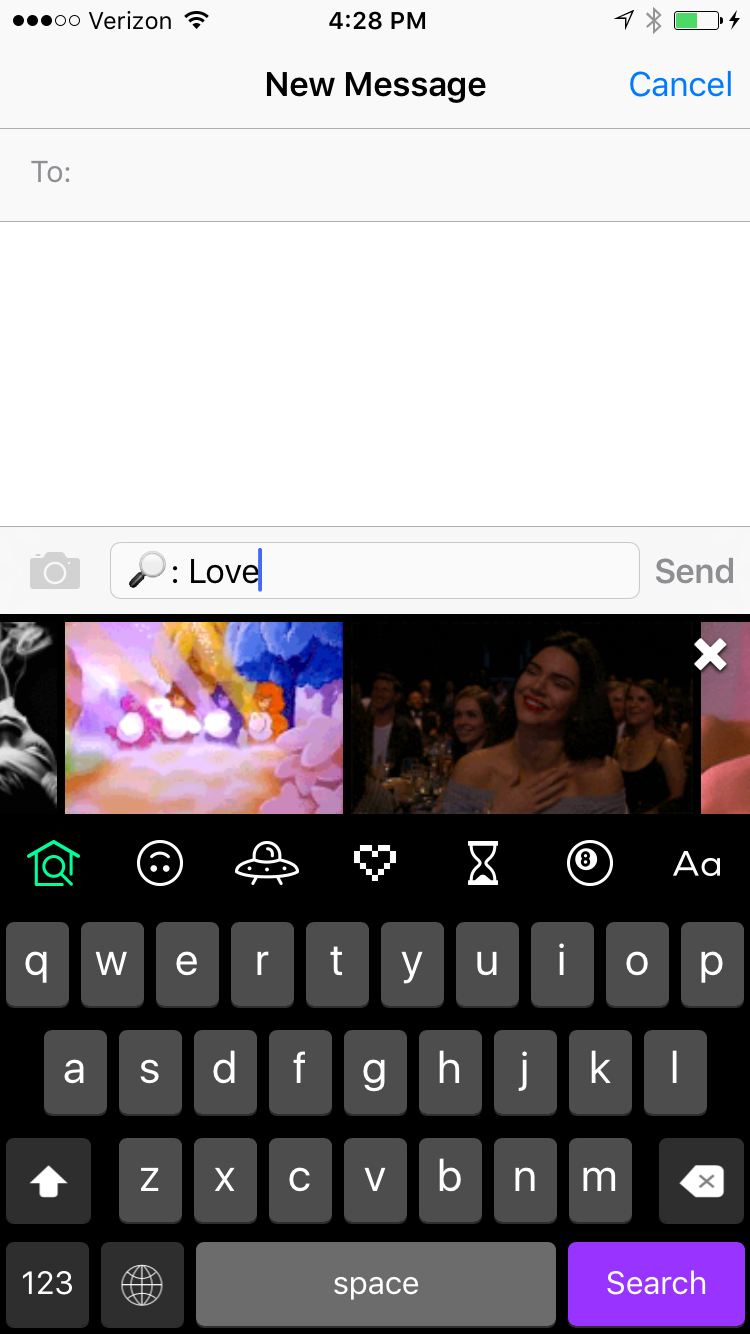
GIPHY has the biggest library of GIFs out there, and now you can text them straight from your keyboard. Download the app to get access to the keyboard through your Settings. From there, you can search for GIFs and animate words you send without ever leaving your text message.
Photo: Courtesy Madeline Buxton.Like what you see? How about some more R29 goodness, right here?
This Robotic Furniture Will Revolutionize Tiny Apartments