 3D Touch is one of the most transformative new features in the iPhone 6s. Instead of just swiping and tapping on your phone's screen, 3D Touch uses force so you can navigate your handset in entirely new ways — thanks to a special pressure-sensitive display. But where in iOS can you use it, and what can you do with 3D Touch once you've pressed your iPhone screen?
3D Touch is one of the most transformative new features in the iPhone 6s. Instead of just swiping and tapping on your phone's screen, 3D Touch uses force so you can navigate your handset in entirely new ways — thanks to a special pressure-sensitive display. But where in iOS can you use it, and what can you do with 3D Touch once you've pressed your iPhone screen? 3D Touch was originally limited to mostly just Apple-built apps. But now, many developers have updated their apps to take advantage of the shortcuts that 3D Touch provides. Facebook, Twitter, and Instagram have all (finally!) updated their apps with this pressure-sensing integration. Some games have also added 3D Touch, so you have a new way of playing. But, since many of us let our apps update automatically these days, it can be hard to know when one of our favorites has incorporated these new features.
Here are some of the best apps you can use 3D Touch with right now.
This article was originally published on September 25, 2015.

Twitter
Twitter was one of the first apps to add 3D Touch integration. From the home screen, hard press the app icon for shortcuts to create a new tweet, a new direct message, or to search Twitter for a keyword.
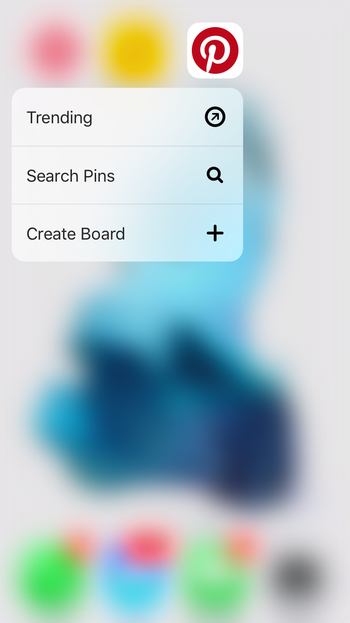
Pinterest
From your home screen, you can see what’s trending, search your pins, or create a new board, as soon as the mood strikes.

Fantastical
The Fantastical calendar app lets you create a new event, jump straight to your next calendar event, look at your reminders, or search your calendar, right from the home screen. If you press an upcoming event, you can get details about it without leaving your main calendar screen.

Instagram
Instagram offers shortcuts from the home screen (to create a new post, direct message someone, search, or view your activity), but it also offers some convenient features within the app itself. Got a new “Like” on a photo, but can’t remember which one from the thumbnail? Give it a press to peek at the image. You can do the same thing on an Instagram user’s name to get a look at his or her profile, including the six most recent photos. Press harder, and you’re taken straight to that image or profile.

Ticketmaster
With the Ticketmaster app, you get home-screen shortcuts for tickets to your upcoming events, popular and favorite gigs, and the app’s search feature.

Yelp
With Yelp, you’ve got some 3D Touch shortcuts, such as checking in, adding a photo or video, and doing a quick search. But inside the app, you can also press a business’ photos to get a bigger peek at the image without leaving its Yelp page. This is convenient if you just want to get a closer look at one or two photos rather than visit a restaurant’s entire album of food porn.

TripAdvisor
TripAdvisor gives you some nice 3D Touch home-screen shortcuts. You can quickly find nearby hotels, restaurants, or general things to do, and you can also search the app for something specific.

Facebook
The Facebook app has also been updated to incorporate 3D Touch. From the home screen, you can press to quickly take or upload a photo or video, or write a post — perfect if you want to share what’s going on in your world without getting caught up in everyone else’s.

Kitchen Stories
Kitchen Stories is a cooking and recipe app. Shortcuts include the ability to quickly create a recipe, add an item to your shopping list, check out the recipe you viewed last, or see the app’s pick of the day. Inside the app, you can also peek at a recipe to see if it’s right for your needs. Pressing down shows you how long the recipe will take to make, its difficulty level, and a closer look at what the finished dish should look like.

Target
Target offers some nice things in its 3D Touch shortcuts. You can check out its weekly ad, scan a barcode of an item you just picked up, add an item to a shopping list, or search to see if you can buy a product from the app.

Badland 2
In the popular side-scrolling game Badland 2, you can now use 3D touch to navigate your flying woodland creature through the app’s levels and out of harm’s way. Instead of having to tap-tap-tap to make it fly higher, you can just press on-screen.The harder you press, the higher it flies.

Camera
When you press the Camera icon, you get quick access to snapping a photo, recording slo-mo or video, or taking a selfie with the front-facing camera.

Mail
Mail's 3D Touch menu gives you access to your main inbox, VIP messages, search, and composing a new message. You can also search your inbox by swiping down or to the right from the home screen to access smart search in iOS 9.
Once in Mail, you can "peek" and "pop" messages. That is, with one press, you can preview the content of a message (peek), and if you press harder, you can jump into that message, full-screen (pop). You can do the same for links, addresses, calendar events, and photos in emails: A light press gives a preview of a weblink, for example, and then a deeper press takes you to the site itself in Safari.

Clock
You can set a timer, stopwatch, or alarm with the Clock's Quick Actions. Hopefully in the future, you'll also be able to set an existing alarm — I don't need to set a brand-new morning wake-up call each day!

Messages
In Messages, you get quick access to your most-messaged contacts and the option to create a new message. From the Messages main menu, you can also peek into a thread with a light press and load up the thread in full-screen with a deeper press.

Calendar
With 3D Touch and the Calendar app, you can add an event quickly and see what upcoming meetings you have that day. These are listed below the Add Event option. From within the Calendar app, you can also use 3D Touch to preview content in calendar events.

Safari
Safari's Quick Action menu can help save a lot of time. You can jump straight to a new tab, a new private browsing tab, open your bookmarks, or show your Reading List. You can also peek and pop at links when you're looking at websites in Safari.

Photos
From the homescreen, you get shortcuts to your Most Recent album, any photos you've favorited, and photo search. Within Photos, you can press a photo to get a preview (this also plays a Live Photo on the iPhone 6s), or press harder to make it full-screen.

Maps
The shortcuts for Maps are especially useful if you're navigating unknown territory. You can search for businesses nearby (such as breakfast or lunch spots), send your location to a contact, mark your location, or get directions home, no matter where you are.

Notes
Like with the Clock app, it would be nice to be able to jump into existing notes, rather than just creating new notes, photos, and sketches with the Notes app's Quick Action menu.

Reminders
Add an item to your most frequently used to-do lists with Reminders' 3D Touch functionality. Any suggestions for karaoke songs I should write or stories you want to see on Refinery29?

Phone
In case you've forgotten, your iPhone can actually make phone calls, too. With 3D Touch, you get quick access to recently dialed contacts from the homescreen, but once you're within the Phone app, you can also press on numbers listed in your Recents section to pull up another menu so you can call that number or send a message.
And one cool thing about iOS 9: If you get a call from a number not listed in your contacts, but mentioned in email, your phone will suggest who it thinks the caller is based on that information. Handy!

App Store
Quick actions let you search for a title or redeem a code from a gift card. You can also search for apps from the smart search menu.

iTunes
Like the App Store, you can search for music, TV shows, and movie titles to download, or redeem a gift card code, using iTunes' Quick Action menu.

Music
With the Apple Music app, you can quickly search for tunes or start up the Beats 1 radio station. You can also use the peek gesture to play an album or playlist, shuffle, or add/remove tracks to My Music.

News
From the homescreen, News gives you a shortcut to content curated just for you. Inside the app, you can press on a story and slide up to like, save, or share it.

Game Center
Does anyone use Game Center anymore? If you do, you can use this shortcut to send a friend request to someone so you can duke it out with friends.

Contacts
The Contacts app's shortcuts are similar to those in the Phone app. From the main screen, you can see your information or add a new contact quickly. From inside the app, you can press a contact's name to give a friend a call, message, or start a FaceTime chat.

FaceTime
FaceTime offers a shortcut to the people you FaceTime with most, and inside the app, you can also press contact's name for options to call or message that person instead.

Find My Friends
If you're trying to meet up with friends, you can access Find My Friends' share my location feature to quickly congregate at the same locale. You can also share your location from the Maps app or in Messages.

Videos
If you watch videos in the Videos app, 3D Touch gives you shortcuts to the titles you've been watching.

Podcasts
Similar to Videos, Podcasts offers shortcuts to new episodes of your favorite podcasts, so you don't have to dig through the app for them.

iBooks
With iBooks, you get a shortcut for searching the store through its Quick Action menu. Once in the app, you can peek on a book title to share it with others.

Wallet
Swap out or pull up your default card of choice in Wallet using the Quick Action menu.

Voice Memos
Voice memos is useful for recording audio in an interview or meeting. With 3D Touch, you get to save a few taps in starting a new recording using the app.
Like what you see? How about some more R29 goodness, right here?
This Is The Only REAL Hoverboard Video You'll See This Year
The Best Apps For Making (& Keeping) New Year's Resolutions
10 Apps You'll Want To Download For Your New Apple TV